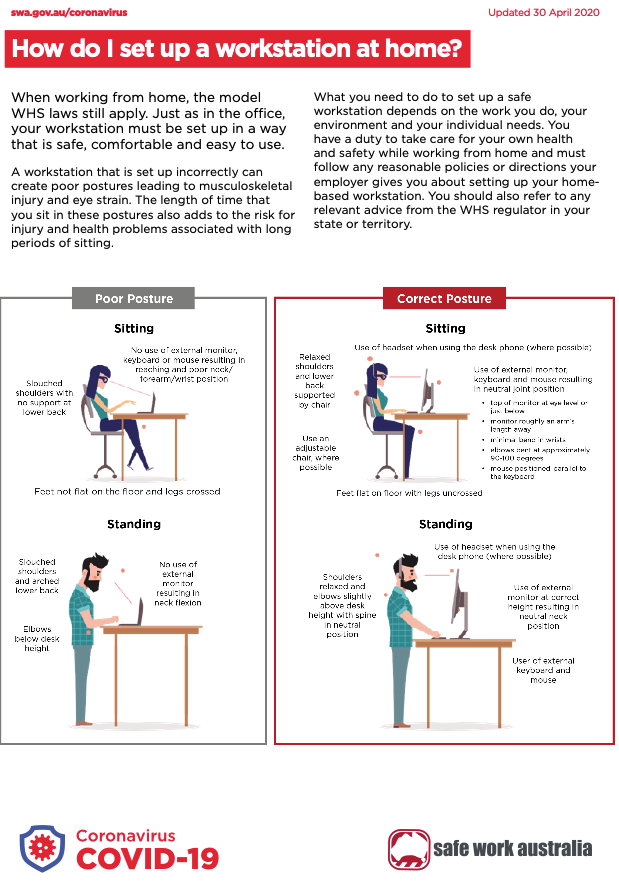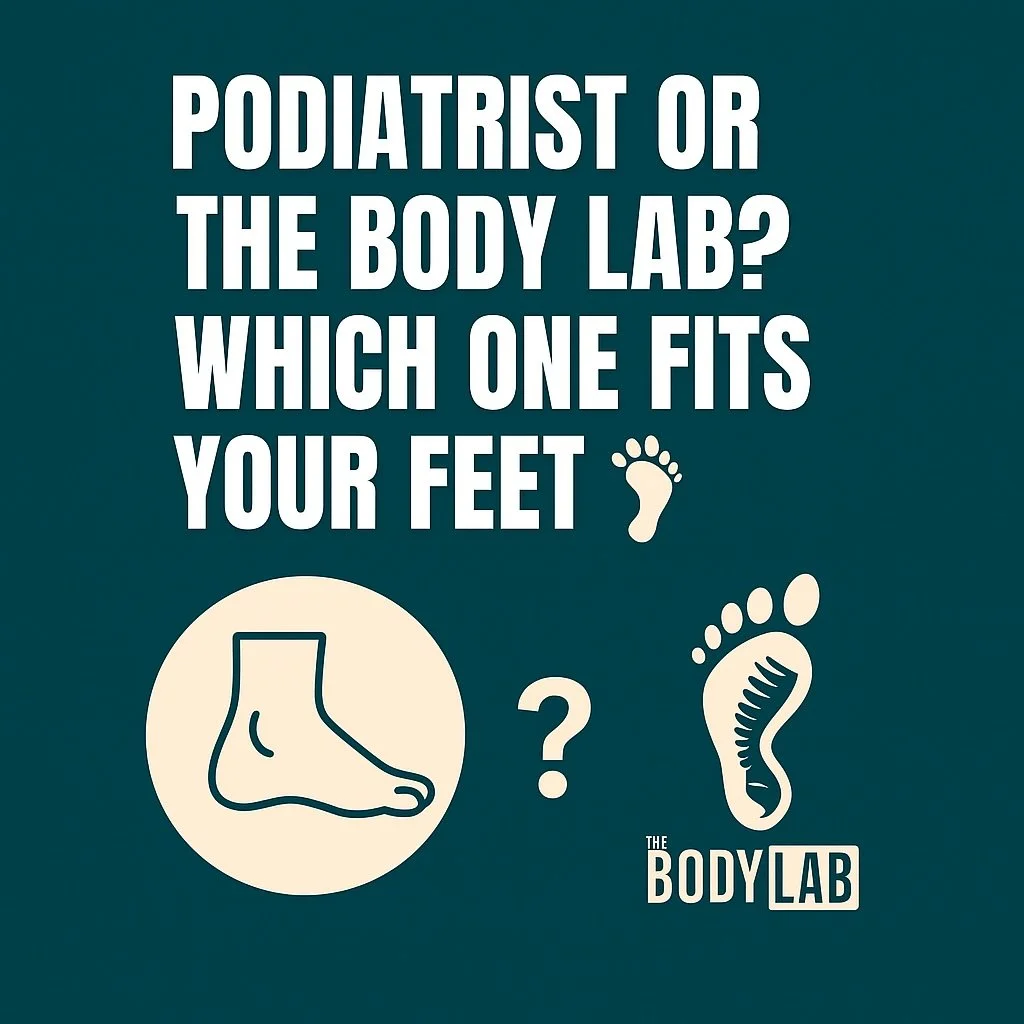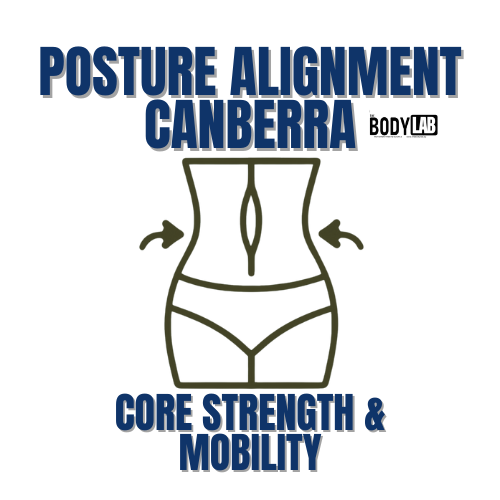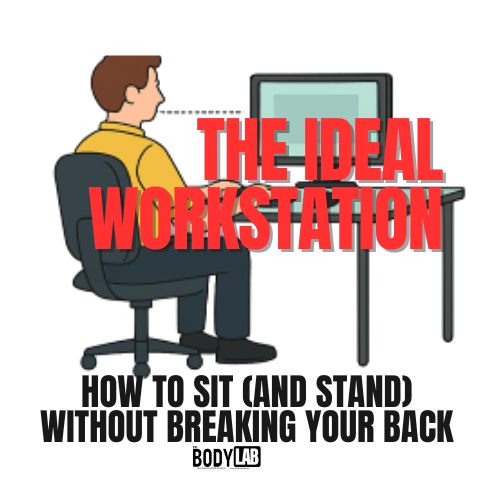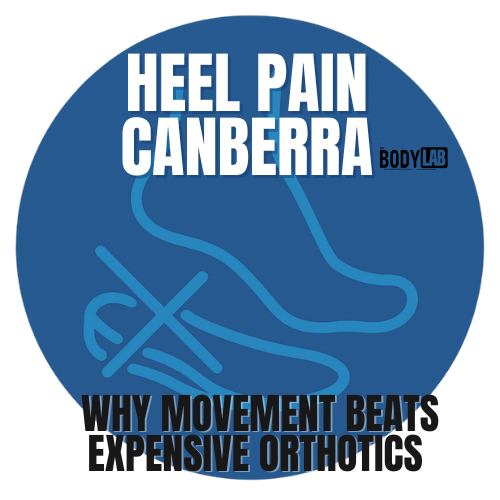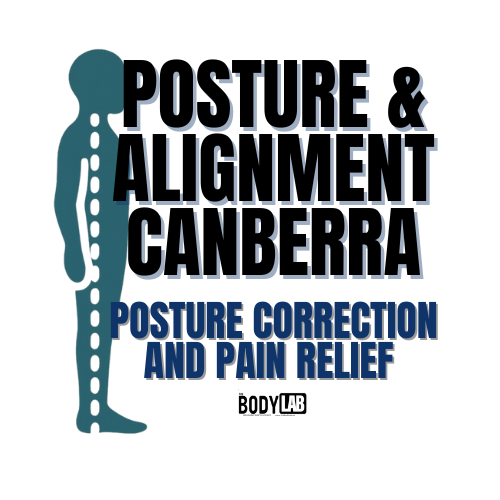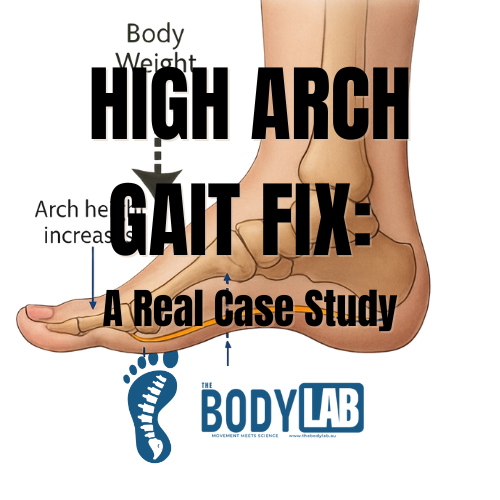The Ideal Workstation Setup: Posture, Ergonomics, and Chair Tips for Canberra Desk Workers
Posture Canberra
We’ve all been there—hunched over laptops like gargoyles, twisting into origami shapes on chairs that belong in a medieval torture chamber, or squinting at screens from two inches away as if decoding ancient hieroglyphs. The result? Achy backs, stiff necks, and wrists that start plotting mutiny.
The good news: you don’t need a $2,000 ergonomic throne or a PhD in biomechanics to fix this. With a few simple tweaks to your workstation setup—chair, desk, monitor, and daily habits—you can drastically reduce your risk of musculoskeletal disorders (MSDs), boost productivity, and keep your spine singing hallelujah.
Let’s break it down.
Why Ergonomic Workstations Matter
Poor workstation design is one of the biggest hidden stressors of modern life. More than half of all workers’ compensation claims in Australia are linked to MSDs caused by awkward posture, prolonged sitting, and poorly adjusted equipment (Safe Work Australia, 2023).
Think of your workstation as your body’s “home base” during work hours. If it’s set up wrong, your body absorbs the stress. If it’s set up right, your chair, desk, and monitor do the heavy lifting—freeing your muscles for more glamorous activities like walking, exercising, or carrying groceries without swearing.The Ideal Sitting Workstation
Here’s the gold standard checklist for sitting:
Monitor at eye level – top of the screen aligned slightly below eye height. No chin-to-chest scrolling marathons.
Distance matters – about an arm’s length away from your eyes.
Neutral head position – chin parallel to the ground, not creeping forward like you’re trying to kiss the screen.
Back support – lumbar curve supported (hello, chair with lumbar support or pillow hack).
Thighs angled slightly downward – knees just below hip height.
Feet flat – either on the floor or a footrest.
Arms relaxed – forearms sloping slightly downward toward your keyboard.
Wrists neutral – no awkward bends or “cocked wrist salute” while typing .
💡 Pro tip: ditch chairs with chunky armrests that stop you pulling in close to the desk. They’re basically “wing mirrors” you don’t need.
The Standing Workstation (Because Sitting All Day is the New Smoking)
Standing desks are fantastic—when used properly. Standing all day, however, is just as risky as sitting all day (varicose veins, anyone?). The sweet spot is alternating between the two.
Standing workstation essentials:
Screen at eye level, arm’s length away.
Head neutral, chin level.
Feet shoulder-width apart, no high heels.
Keyboard height so forearms angle slightly downward.
Swap sitting and standing every 30 minutes .
The Throne: Optimal Chair Setup
Your chair is your most important piece of office equipment. Here’s what to look for:
Height adjustable – your feet should meet the floor without dangling.
Pelvic tilt adjustment – keeps your pelvis neutral, not tipping forward like a see-saw.
Lumbar support – fills the natural “S” curve in your spine (bonus points if adjustable).
Five-point base – because four-legged chairs are just workplace trip hazards in disguise .
🚫 Chair crimes to avoid:
Sitting perched at the edge like you’re waiting for detention.
Crossing legs for hours (circulation says “no thanks”). Cross ankles instead.
Beyond the Gear: Healthy Work Habits
Even the best ergonomic workstation can’t save you from sitting like a statue for 8 hours. Here’s your human upgrade:
Take a movement break every hour – stretch, walk, do a few squats.
Stay hydrated – water beats coffee for tissue health (sorry, caffeine addicts).
Switch tasks and positions – variety keeps muscles happy.
Declutter – keep frequently used items within easy reach.
Lighting matters – avoid glare; daylight is gold .
Science-Backed Benefits of Ergonomic Workstations
Research shows that proper workstation ergonomics can:
Reduce musculoskeletal pain and fatigue (Robertson et al., 2013).
Improve productivity and reduce errors in computer tasks (Rempel et al., 2006).
Lower long-term costs of workplace injury claims (Villanueva et al., 2018).
Enhance cognitive focus by reducing discomfort distractions (Hedge, 2016).
Workshop Plug: Learn Ergonomics That Stick
Reading blogs is good. But practicing with hands-on workstation adjustments and posture coaching is even better. That’s why we run ergonomic workshops in Canberra, teaching real people how to tweak their setup for lasting comfort and performance.
Think of it as “yoga for your desk”—except with chairs, monitors, and footrests instead of mats and incense.
Quick Ergonomic Checklist ✅
Monitor at eye level
Lumbar support in chair
Feet flat or on footrest
Swap sitting/standing every 30 mins
Move, hydrate, and stretch hourly
Final Thoughts
Your workstation is either your silent co-worker or your worst frenemy. With a few evidence-based tweaks and healthy habits, you can turn it into a productivity ally that supports your spine, boosts comfort, and reduces long-term injury risk.
So go ahead: raise that monitor, adjust that chair, and stop treating your back like it’s disposable. Future-you will thank present-you.
ReferencesHedge, A. (2016). Ergonomic Workplace Design for Health, Wellness, and Productivity. Boca Raton: CRC Press.Rempel, D., Krause, N., Goldberg, R., Benner, D. and Hudes, M. (2006). A randomised controlled trial evaluating the effects of two workstation interventions on upper body pain and incident musculoskeletal disorders among computer operators. Occupational and Environmental Medicine, 63(5), pp.300-306.Robertson, M., Huang, Y.H., O’Neill, M. and Schleifer, L. (2013). Flexible workspace design and ergonomics training: impacts on the psychosocial work environment, musculoskeletal health, and work effectiveness among knowledge workers. Applied Ergonomics, 44(1), pp.119-127.Safe Work Australia (2023). Model Code of Practice: Managing the Work Environment and Facilities. Available at: https://www.safeworkaustralia.gov.au/doc/model-code-practice-managing-work-environment-and-facilitiesSafe Work Australia (2023). Model Code of Practice: Hazardous Manual Tasks. Available at: https://www.safeworkaustralia.gov.au/doc/model-code-practice-hazardous-manual-tasksVillanueva, M.B.G., Jonai, H., Sotoyama, M., Hisanaga, N., Takeuchi, Y. and Saito, S. (2018). Ergonomic intervention on workstations in the electronic industry: An experimental study. Industrial Health, 56(5), pp.406-415.